The Footpath and Driveway object is very similar to a Road object, but is more suitable for designing paths, cycleways and driveways.

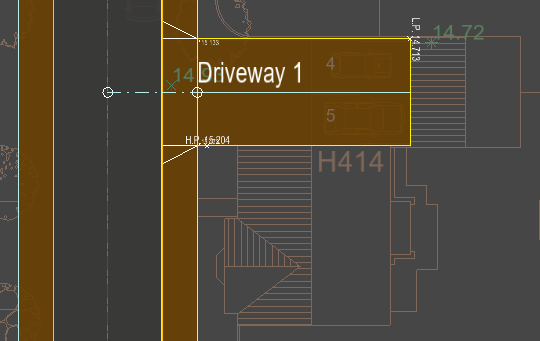
A Footpath/Driveway object differs from a Road object in the following aspects:
A footpath is distinct from a footway in that a footway runs along the side of a road, taking its vertical levelling from the vertical alignment of the road, whereas a footpath has its own centreline and vertical alignment.
To access the tools for creating and modifying footpaths and driveways click the ![]() button.
button.
You will see this toolbar appear on the top left of the plan view window:
A footpath or driveway is operated almost identically to a road centreline, and much of the functionality for roads is also available for footpaths and driveways.
For information on how to use footpath and driveway functions please take a look at the Road Tools help pages, as Roads and Footpaths/Cycleways/Driveways work in a very similar way:
![]() Start New Centreline
Start New Centreline
![]() Add IP (Intersection Point) into the Centreline
Add IP (Intersection Point) into the Centreline
![]() Fillet an IP on a Centreline (Add or change a curve)
Fillet an IP on a Centreline (Add or change a curve)
![]() Move an IP on a Centreline
Move an IP on a Centreline
![]() Delete an IP from a Centreline
Delete an IP from a Centreline
![]() Add/Edit channels and kerbs
Add/Edit channels and kerbs
![]() View road longsection and edit the vertical alignment
View road longsection and edit the vertical alignment
![]() View vertical cross-sections along the road
View vertical cross-sections along the road
![]() Show design surface contours
Show design surface contours
![]() Edit properties of the footpath/driveway
Edit properties of the footpath/driveway
![]() View centreline, channel and kerb levels at selected chainage along the road
View centreline, channel and kerb levels at selected chainage along the road
![]() Delete a whole footpath/driveway
Delete a whole footpath/driveway
![]() Click this button to close the Footpath and Driveway toolbar
Click this button to close the Footpath and Driveway toolbar