This option displays a cross-section of the road at a particular chainage along its centreline. The levels of the road, channel, kerb and footpath are shown for that particular cross-section.
On the ![]() centreline tools toolbar, click the
centreline tools toolbar, click the ![]() road level at chainage button.
road level at chainage button.
You will be prompted to select a road from the drawing. As you move the mouse cursor the nearest road centreline is highlighted. Click to select a road.
You now select a point along the selected road. As you move the mouse cursor you will see a section-line crossing the road, moving with the cursor, indicating the chainage that will be selected when you click the mouse.
When you have selected the desired chainage point the following window is displayed showing the cross-sectional levels at that chainage.
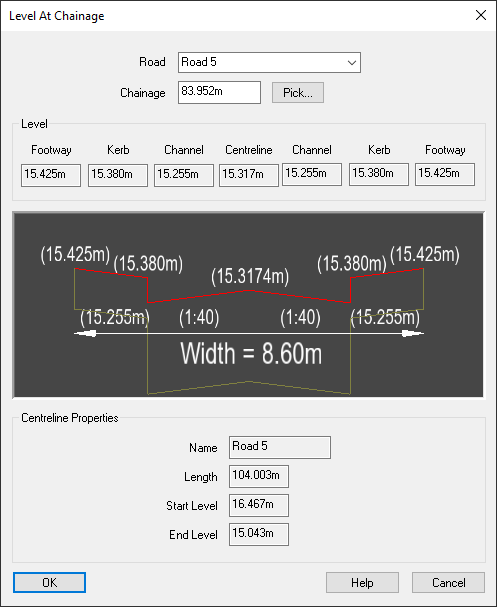
If you want the know the levels at an exact chainage then you can enter that in the chainage box on the window.
If you enter a chainage which is beyond the end/start of the road then the chainage will be set to the end/start chainage.
You can choose any of the roads from the current design with the Road drop-down menu at the top of the window. Levels will be shown for the selected road at the given chainage.
Note: You cannot change the road levels with this facility; it is only for viewing designed levels. You can set the road levels using the vertical alignment tools.