This option is for changing the path of a road centreline by deleting one or more of the centreline IPs (Intersection Points). If you need to delete a whole road look at the delete road option.
You can change the road centreline path at any time during the design process. Site3D will work out all the knock-on effects and update your site accordingly.
On the ![]() centreline tools toolbar, click the
centreline tools toolbar, click the ![]() delete point button.
delete point button.
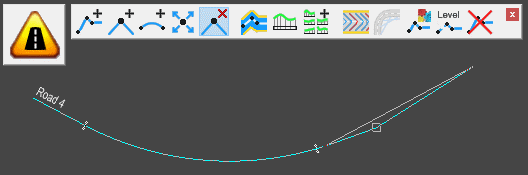
Move the mouse cursor near to the road centreline IP which you want to delete (they will highlight as you move the mouse near) and click to delete.
As soon as you delete an IP the design will be shown, recalculated, with the new road path.
If a road has only two IPs (the start point and the end point) then neither can be deleted with this option (as it would result in the destruction of the entire road). To delete the whole road from the design use the delete road option.
Should you want to reinstate the deleted point, simply click the Undo button.