This option is for deleting an entire road from the design. All aspects of the road are deleted, including channels, kerbs, footways, and interfacing. All other adjoining design features are recalculated to account for the change in design.
On the ![]() centreline tools toolbar, click the
centreline tools toolbar, click the ![]() delete road button.
delete road button.
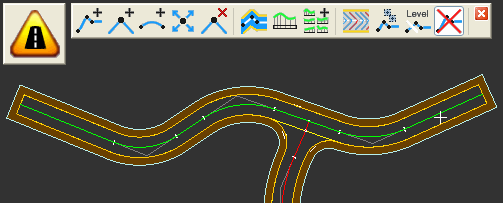
Select the road you want to delete (the road centreline will highlight as you move the mouse cursor near to it). When you click the mouse you will be asked to confirm the deletion.
After the road deletion the drawing will be updated with the remaining design recalculated accordingly.
If you want to reinstate the deleted road, you can click the Undo button.