When a junction is created, it is levelled to match the the channel/footway that is being joined onto. The channel levels are then smoothly transitioned from the level at the point that they join to their specified crossfalls.
By default, junctions are vertically levelled over the horizontal length of the junctioning curve. If this is less than 3m, then 3m is used instead.
With the junction verticals tool you can manually specify the horizontal length to smooth over.
Click on the Junction Verticals tool ![]() .
The tool prompts you to select a junction side, as you move the mouse the the nearest channel line is highlighted.
.
The tool prompts you to select a junction side, as you move the mouse the the nearest channel line is highlighted.
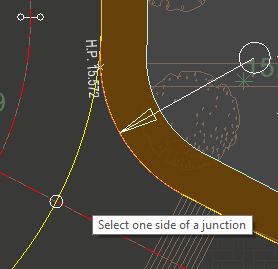
After selecting a channel side to edit you will see the Junction Verticals window with the automatic settings filled in.
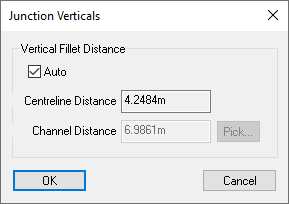
If you untick the "Auto" checkbox you will be able to input the channel distance.
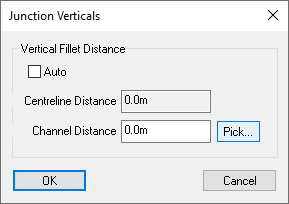
Pressing the "Pick" button will allow you to pick the desired levelling distance from the plan view as shown:
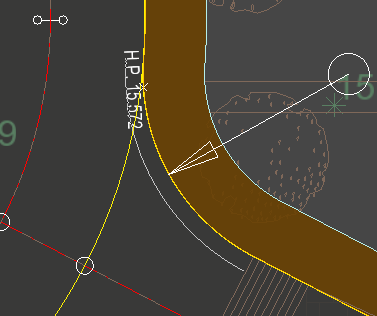
After selecting a channel length from the plan view you will be returned to the Junction Verticals window with the selected distance. Clicking OK will apply the manual levelling distance.