 Edit Channel Horizontal Design button. Then select a channel or back-of-footway line to modify.
Edit Channel Horizontal Design button. Then select a channel or back-of-footway line to modify.
The channel item edit tool is available when editing the horizontal design of a channel or footway. From the ![]() Channel Tools click on the
Channel Tools click on the  Edit Channel Horizontal Design button. Then select a channel or back-of-footway line to modify.
Edit Channel Horizontal Design button. Then select a channel or back-of-footway line to modify.
From the channel edit toolbar, press the ![]() Edit Item button.
Edit Item button.
This tool will allow you to modify any of the standard design items that have been added to the current channel or back-of-footway.If you have not yet added any channel items for the selected channel or back-of-footway, the design line will be composed of a single parallel item with an offset matching the value entered in the Channels/Kerbs/Footways window.
As you move the mouse over other the design you may notice the items drawing in different colours. Green items are Parallels, blue items are Widenings/Narrowings, and yellow items are Mitre Corners. The item which is the mouse is currently over is indicated with a red/orange highlight.
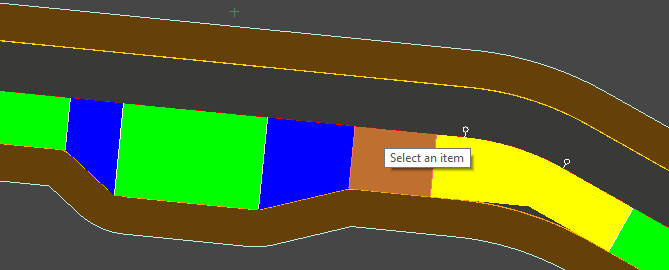
After clicking on an item a window will pop up allowing you to change the properties of the selected item. This will depend on which item was clicked, see the following help pages for more information:
Note: This tool does not select amorphous items. Click the Amorphous Channel button ![]() to edit an amorphous item.
to edit an amorphous item.