 Edit Channel Horizontal Design button. Then select a channel or back-of-footway line to modify.
Edit Channel Horizontal Design button. Then select a channel or back-of-footway line to modify.
The parallel tool is available when editing the horizontal design of a channel or footway. From the ![]() Channel Tools click on the
Channel Tools click on the  Edit Channel Horizontal Design button. Then select a channel or back-of-footway line to modify.
Edit Channel Horizontal Design button. Then select a channel or back-of-footway line to modify.
From the channel edit toolbar, press the ![]() Parallel button.
Parallel button.
The following window is shown:
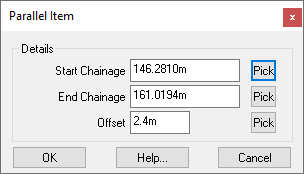
As you move the mouse over the Plan View you will see that the chainage selector is in operation on your chosen design line. It is awaiting you to pick the chainage position where you want to start the parallel channel/footpath section.
After you have picked the start chainage, it will be awaiting for you to pick the end chainage, where your parallel section is to stop.
After picking the end chainage, it will be awaiting you to pick the parallel offset. As you move the mouse you will see where the design line would be placed when you click.
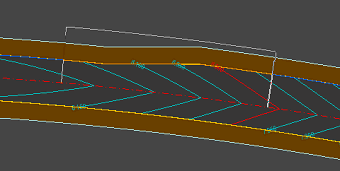
| This image shows a parallel section being specified on the upper (left) road channel. The item starts on the left side of the image, and continues towards the right side of the image at a width greater than the existing road. |
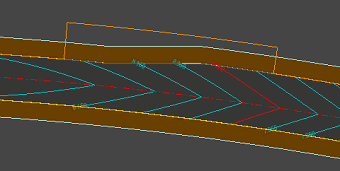
| This image shows the proposed channel modification after the user has clicked the OK button on the Parallel Item window. |
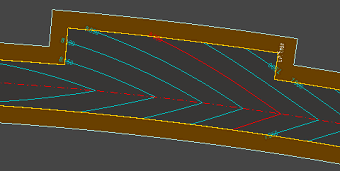
| This image shows the resultant road after the Apply Changes button |
When you click the OK button on the Parallel Item window you will be shown the new path of the Channel/Footpath but the road will not yet be recalculated to use it. This is because you may want to make several changes to the Channel/Footpth design before apply it to the road.
Click the Apply Changes button ![]() when you have finished modifying the Channel/Footpath design.
when you have finished modifying the Channel/Footpath design.
Your road will then be recalculated to use the new design in both 2D and 3D, and any other aspect of the design (for example a nearby junction) will be automatically recalculated to accomodate the changes.