The help menu contains options that try to assist you in your understanding of Site3D.
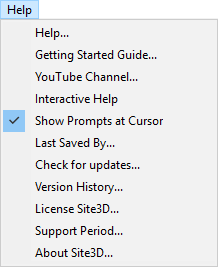
The Help option will open the built in Site3D help pages.
Clicking this menu option will open your browser to the Getting Started Guide located on the Site3D website.
The Getting Started Guide is located at the following web address: www.site3d.co.uk/gettingstarted.htm
Clicking this menu option will take you to the Site3D YouTube page.
We post videos that cover the various features in Site3D and show how you can achieve your designs with Site3D. Take a look over at our YouTube channel.
This menu option will toggle the interactive help guide, which will provide you with useful tips as you use Site3D.
This menu option will toggle the tool-tips that appear under the cursor position when you hover the mouse over a button or keep the mouse still while you have a tool active.
Clicking this menu option will show you who last saved the currently active project file.
This will open the update checking window where you can enable automatic updates or manually check for the latest update. See the Software Updates help page for more information.
Clicking this menu option will open your browser to the Version History page located on the Site3D website. There you will be able to see the new features and enhancements that come with each update to the software.
The Version History page is located at the following web address: www.site3d.co.uk/version-history.htm
Clicking this option will open the Site3D Licensing window. See the Licensing help page for more information.
Clicking this option will open the Support Status window. See the Support Period help page for more information.
Clicking this option will open the About window. This can be used to quickly check which version of Site3D you have installed, as well as containing contact information and credits.