When initially purchased, the software license comes with one year's support and maintenace included. After the initial year, you should purchase annual support and maintenance cover from your reseller.
The support and maintenance entitles you to contact the reseller for advice on using the software, and you also get software updates as they become released.
The software automatically determines your current support and maintenace coverage period over the internet. If your computer is not connected to the internet, or you want to check the coverage period, you can click the Support Period... option on the Help menu.
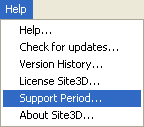
The following window is displayed, showing the current status of the support coverage:
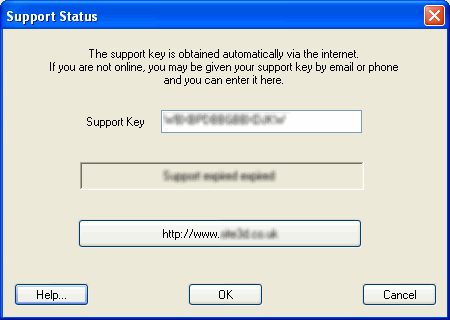
The support key will normally have been obtained automatically by the software via the internet. If your computer is not connected to the internet, then you should request your Support Key from your reseller, and it can be provided by phone or email. You can then enter the Support Key into the box on this window.
If your support period has expired, the software will notify you of this, when you next start it, by showing a small window in the bottom right of the screen:
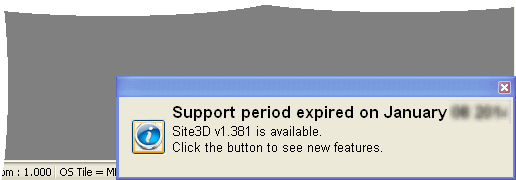
Clicking the button will show the online website page for the software version history.