Flow controls are applied to the primary downstream conduit of a manhole. All other conduits are not affected by the control.
Multiple flow controls can be added to a manhole, and are added in parallel to one another.
Flow controls can be managed for a specific manhole by using the Manhole Properties tool and selecting a manhole. The list of flow controls will be shown in the Manhole Properties window.
Alternatively, you can also manage manhole flow controls from the Drainage menu by clicking on the Add/Edit Flow Control option. After selecting the menu option you then select the manhole to manage the flow controls for that manhole. The Flow Control Manager window will then appear:
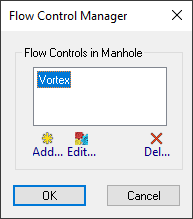
In the Manhole Properties window or Flow Control Manager window you will see a list of the flow controls that have been added into the selected manhole.
Click the Add... button and a list of flow controls will appear. Select the desired type of flow control to add, and the relevant flow control properties window will appear.
Select a flow control from the list and click the Edit... button to show the relevant flow control properties window.
Select a flow control from the list and click the Del... button to remove the flow control from the manhole.
When you are done making changes to the flow controls for this manhole click OK to close the window and apply the changes. After the window is closed you will then be able to select another manhole to edit. To stop selecting manholes you can right click and select Quit Command or switch to another tool.
A weir control can be specified by width and discharge coefficient:
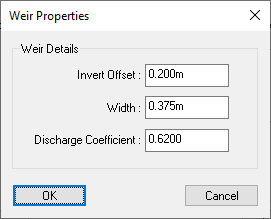
An orifice control can be specified by orifice diameter and discharge coefficient:
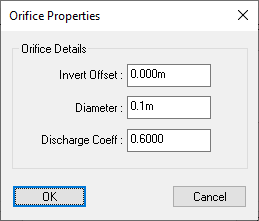
An flap valve (non-return valve) can be specified by diameter and discharge coefficient:
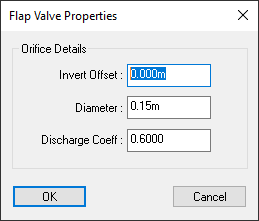
A generic or manufacturer-specific vortex flow control can be added.
See the following help page for more information about adding or editing a vortex flow control: Vortex Flow Control Properties
A vortex control can also be added by specifying the Depth/Flow Hydrograph. The manufacturer of a vortex control will usually provide a table of depth to flow data as a csv or spreadsheet file. This depth/flow data can be copied and then you can press the Paste button in the Depth Flow Properties window to add this in one go.
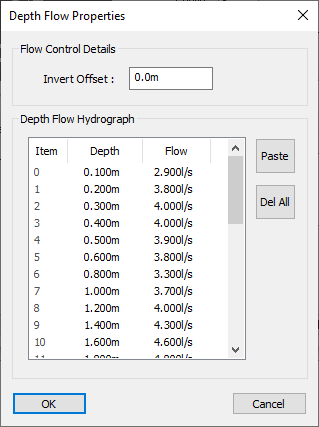
The Invert Offset is the vertical offset of the flow controls invert level above the manholes invert level. The depth flows are applied above the flow controls invert level.
Pumps are used to move water in one direction from a lower manhole to a higher manhole and can be used to simulate rising mains. You can choose between two pump types: Restricted and Unrestricted.
A Restricted Pump requires a Depth/Flow Hydrograph. This graph defines how the pump operates:
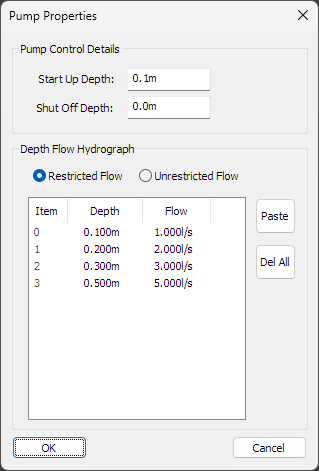
An Unrestricted Pump does not use a hydrograph. Instead, it automatically pumps water at the same rate as it enters the manhole - the outflow always equals the inflow. This type is mainly used for preliminary surface water design or in foul simulations.
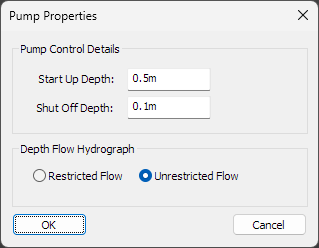
Both pump types require a Start Up Depth and a Shut Off Depth.
For Restricted Pumps, manufacturers typically provide a table of Depth vs Flow values (e.g., in a CSV or spreadsheet). You can copy this data and use the Paste button in the properties window to import it quickly.