When a time-limited trial license is present the following window is shown periodically while the software verifies the trial duration:
(Note: This window is only shown for trial licenses. When a purchased license is present this trial validation window does not appear.)
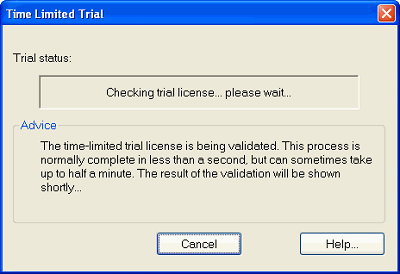
The check usually takes less than a second, and then the trial status is shown:
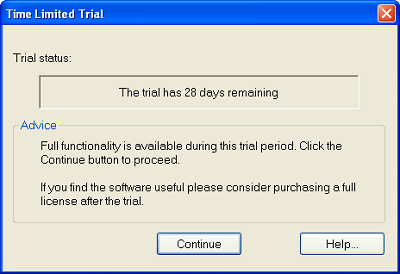
Press the Continue button to proceed with normal operation.
Note: To validate a trial license your computer must have access to the internet. If the software is unable to access the internet the following status will be shown:
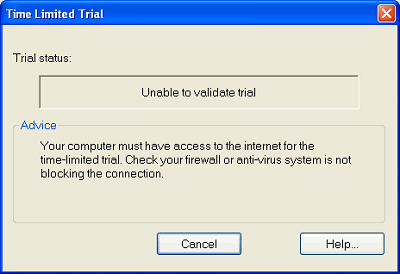
If you see this when your computer is connected to the internet then it may be that you are using an anti-virus/security/firewall system that routinely blocks internet access to new software. In this case you will need to configure your anti-virus/security/firewall system to permit out-going connections for this software. If you are unsure how to do this then you may need to consult with your system administrator. [Minimally, ports 21, 80 and 123 must be permitted for out-going connections]