This option is for specifying the vertical design of a roundabout junction.
On the ![]() roundabout tools toolbar, click the
roundabout tools toolbar, click the ![]() Edit Roundabout Junction Vertical button.
Edit Roundabout Junction Vertical button.
Click near one of the arms of a roundabout to select which junction to modify. The following window is shown:
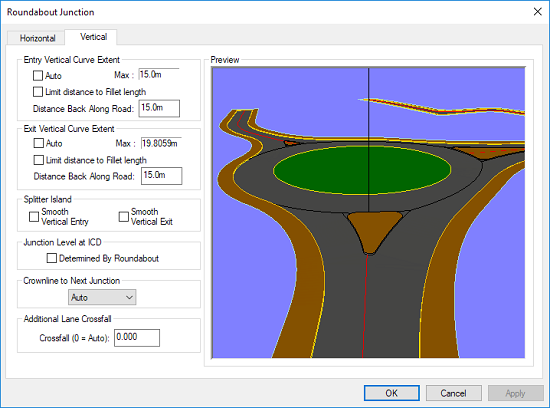
This setting affects the vertical levels of the road channels as they tie-in at the approach to the roundabout.
Away from the junction the road carriageway will generally have a fixed crossfall gradient (e.g. 1:40) out form the centreline to the channel. However, as the road junctions into the roundabout the road channel levels must smoothly tie-in to the roundabout levels, and therefore in this area the normal road crossfall is not necessarily maintained.
By default the vertical level change (which will be either a parabolic hog/sag or s-bend, as appropriate) will occur over the distance specified in the Distance back along road box. This distance is measured back along the road centreline from the roundabout outer circle. 15 metres (50 feet) is typical.
If you select Auto the vertical change occurs over the same chainage range as the horizontal change. However, sometimes the horizontal flaring is quite long and it is not always desirable to affect the levels so far back down the road.
A further option is Limit distance to Fillet length. When this option is selected the vertical change will match the horizontal change when the horizontal change doesn't go as far back down the road as the Distance back along road, but it will not exceed the Distance back along road length.
By default the splitter island channels on the entry/exit sides will vertically join the roundabout at a gradient determined by the vertical profile of the road centreline.
However, if the road joins the roundabout at a significant grade, you may want to have the splitter island channels designed to smoothly transition from the road grade onto the roundabout grading.
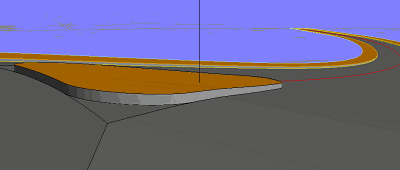
This is a close up view of the side of a roundabout splitter island where the incoming road approaches at a steep grade (The roundabout carriageway is to the left of the view). A vehicle entering/exiting the roundabout may therefore experience a relatively sudden grade change.
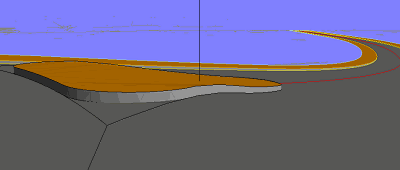
This image shows the same view of the splitter island with the side re-levelled to smooth the grade change from the road to the roundabout carriageway.
By default, for roundabouts with up to four arms, the levelling of the roundabout is determined by the level of each road where it joins at the roundabout outer circle.
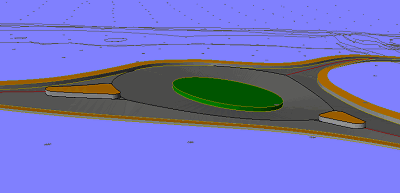
Where there are three arms, or less, the central island will be a flat disc, tilted at a grade to produce the optimal design of the carriageway.
Note: This view is at 5 times vertical exaggeration.
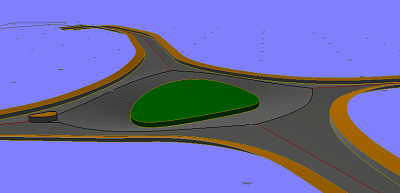
Where there are four arms, the central island will be curved into a saddle shape for optimal design to cope with the dissimilar levels of the incoming roads.
Note: This view is at 5 times vertical exaggeration to emphasize the vertical design curves.
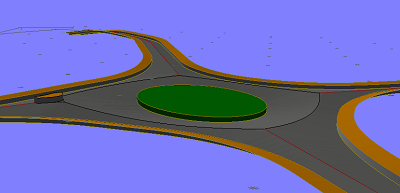
If you want to retain a flat disc central island with a four arm roundabout then you can select the Junction Level at ICD option. This causes the incoming road to have its level adjusted to fit the levels as determined by the other three roads. In this example, the road with the splitter island has this option selected, which has resulted in its level being raised.
Note: This view is at 5 times vertical exaggeration to emphasize the vertical design.

For a roundabout with five or more arms, at least one arm must be set to Junction Level at ICD. By default the last arms added will have this option set, with the first four arms defining the roundabout levels.
If you want particular roads to define the roundabout levelling then you can adjust the Junction Level at ICD setting for the individual junctions, as required.
A ⅔:⅓ inter-junction crownline will be constructed automatically when the separation between the arms is not too great:
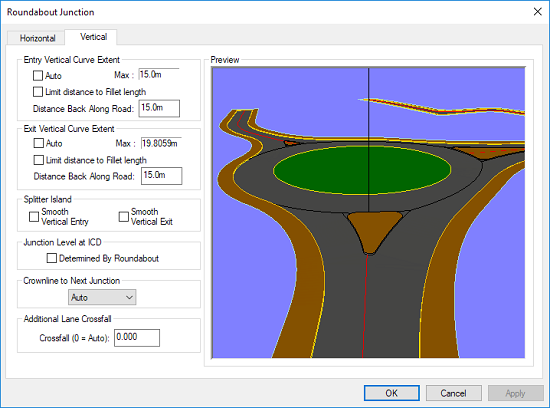
In this example there is a crownline between the entry/exit arms on the right.
There is no crownline on the left because the arms are spaced at nearly 180° separation.
You can override the default automated choice of whether or not a inter-junction crownline is created. You can choose to force the crownline ON, or force it OFF:
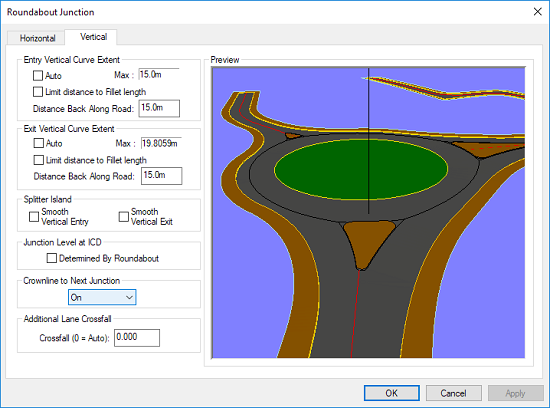
In this example the crownline to next junction has been forced ON.