The Drainable Area Properties List window shows an editable list of settings for all the drainage catchment areas.
On the ![]() Drainable Area Tools toolbar, click the
Drainable Area Tools toolbar, click the ![]() Drainable Area Properties List button, the following window appear:
Drainable Area Properties List button, the following window appear:
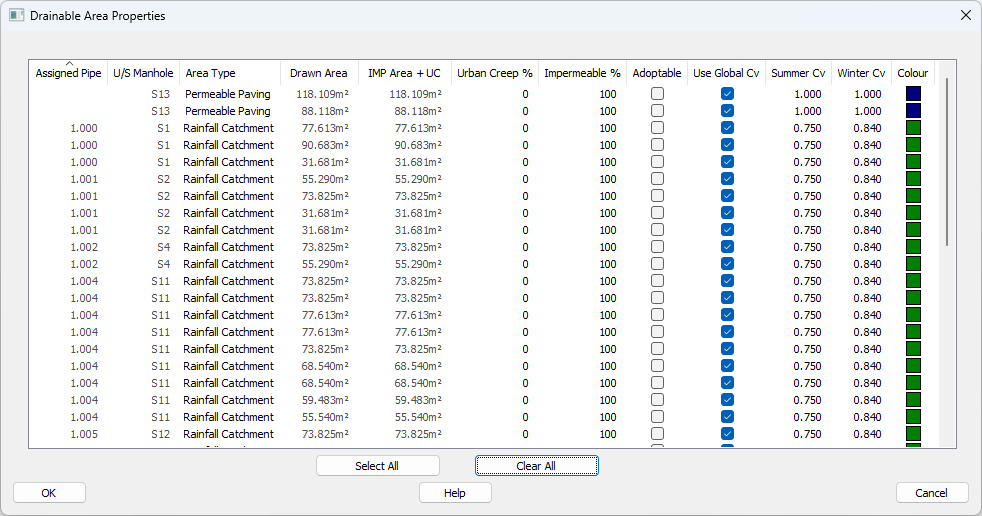
You can zoom to the location on plan of any item in the list by clicking the find icon  at the start of each row.
at the start of each row.
In the list area you can click on the cells to modify the properties of any drainage catchment area in the project.
Clicking on an cell containing editable text or an editable value will show a textbox that can be type into in order to change the property. When a textbox is shown, pressing enter will save the modified property.
For example, to change the urban creep percentage of a catchment area, click on the urban creep percentage in the table, type in a new percentage, then press enter to apply the change.
Multiple rows of the list can be selected by first clicking on one of the rows, this may bring up a text edit but this can be ignored. After selecting a row you can then hold shift and click on another row to select all the rows between and including the selected rows.
Alternatively, you can select an initial row and then hold control (Ctrl) to add another row to the selection one at a time. This way the selection does not have to be sequential.
With multiple rows selected you can then click on one of the properties of a selected row to change it for all the selected rows.
For example, this will allow you to change the urban creep percentage settings for multiple catchment areas all at once.
You can save out the current state of the properties list using the Save to CSV button. All columns and rows will be exported out as Comma Separated Values (CSV) that can be viewed in a spreadsheet program of your choice (like Excel).