Site3D calculates the exact cut and fill volumes of your designed roads and footpaths with respect to the existing survey surface.
The construction depth of the road and footway is taken into account when calculating the cut and fill volumes.
This window also lists the cut and fill volumes of designed earthwork and pond items.
To access the Design Cut and Fill Volumes window click on the Design Cut and Fill Volumes button ![]() on the Surfaces and Volumes toolbar
on the Surfaces and Volumes toolbar ![]() .
.
The Design Cut and Fill Volumes window is shown:
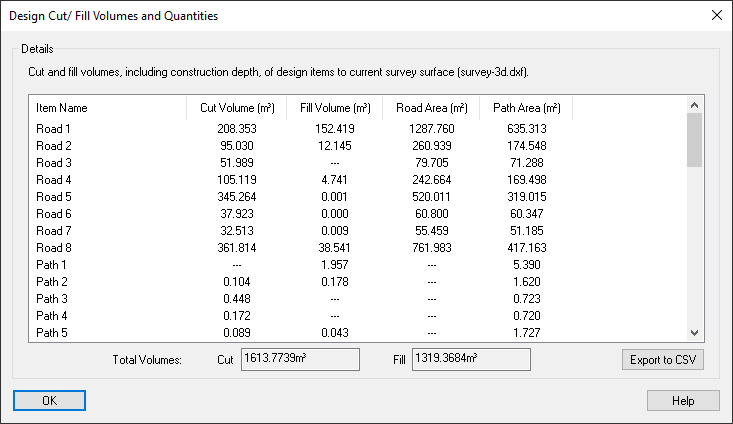
On the window is a list of all the roads, footpaths, earthworks and ponds that have been designed, along with:
For the roads and footpaths, the construction depths are taken into account to calculate the cut and fill volumes. The constructions depths for individual roads and footpaths can be modified on the road profile properties window.
The Export to CSV button brings up a file save window, allowing you to export the cut and fill report as a csv file with the chosen name. The exported file can be opened by many applications, including standard spreadsheet programs.