The plot boundary properties window allows you to set the display properties for plot boundary annotations.
The Plot Boundary Properties window is accessed by first clicking on the plot boundary tools button ![]() and then clicking on the Properties button
and then clicking on the Properties button ![]() .
.
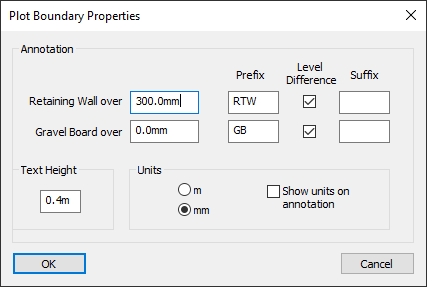
A plot boundary line can either show no boundary line annotation, a gravel board annotation, or retaining wall annotation.
The annotation shown is based on the maximum level difference between two sides of a plot boundary line.
The line will have no annotation if there is no level difference or the level difference doesn't meet the below criteria.
The line will annotate as a gravel board if the level difference is greater than the value for Gravel Board over.
The line will annotate as a retaining wall if the level difference is greater than the value for Retaining Wall over.
The gravel board/retaining wall annotation is comprised of a prefix, the level difference, and a suffix.
Using the default settings, a level difference of 450mm will use the retaining wall annotation settings as it is over the default 300mm level difference. Below are some examples of different retaining wall prefix/suffix/level difference combinations:
 Prefix: "RTW"
Prefix: "RTW" Prefix: ""
Prefix: "" Prefix: "RW("
Prefix: "RW(" Prefix: "RTW"
Prefix: "RTW"This is the text height for the plot boundary annotations in model units. This will affect the plot boundary level annotations and the plot boundary line annotations.
You can also tick the box Show units on annotation to display the units with the level annotation texts. This is demonstrated in the below example:

Example annotation with the Show units on annotation box ticked on.
You can also select whether the level difference is annotated in large or small units (i.e. m or mm, or ft or in).