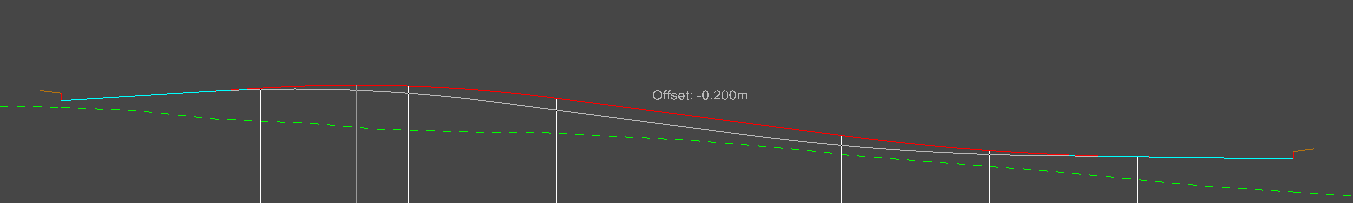This option is for offsetting a line segment in the vertical alignment of a road centreline, by moving two vertical IPs (Intersection Points).
On the ![]() centreline tools toolbar in a longsection window, click the
centreline tools toolbar in a longsection window, click the ![]() move line button.
move line button.

When the tool is active you can right click to bring up some additional options. The first option is to manually specify the offset, this brings up a window where you can type in the desired offset amount.
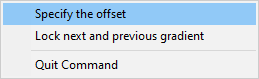
By default the line will simply move the two IPs of the line vertically, but this can change the surrounding gradients:

With the option to lock the gradients selected, the two IPs will slide along the gradients of the previous and next lines.