To edit a previously created interface region, first click the
![]() button on the main toolbar and then the
button on the main toolbar and then the ![]() button on the Interface Options toolbar.
button on the Interface Options toolbar.
You will be prompted to select an existing interface region from the drawing. As you move the mouse cursor the nearest road interface region is highlighted. Click to select.
Note: You are selecting the interfacing from only one side of the road.
The interface properties window is displayed, showing the properties of the selected interfacing.
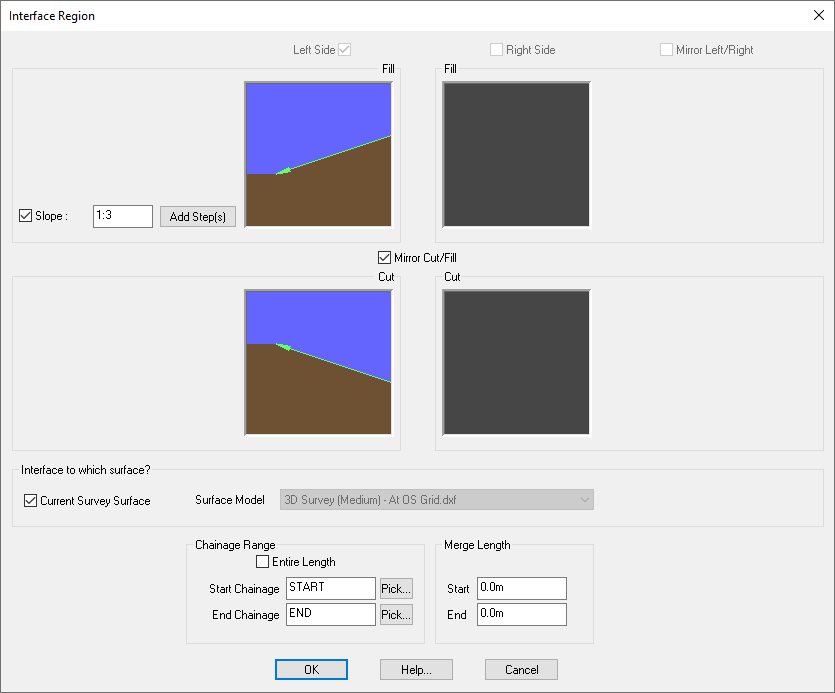
This window operates in exactly the same way as the Create Interface Region window for setting/changing the properties of the selected interfacing region.