The earthwork editing facilites are accessed by clicking the ![]() button on the main toolbar. (See here for more details)
button on the main toolbar. (See here for more details)
To rotate an entire earthworks design, click the ![]() button on the earthwork toolbar.
button on the earthwork toolbar.
Once in the command, left once on a reference point to indicate the rotation origin (point around which the entire object will rotate). Move the mouse and choose a reference angle. Now when you move the mouse it will show a preview of where the earthwork will rotate too. Then simply left click again to pick the destination point for the rotation and the entire earthwork will move and any interfacing will automatically update.
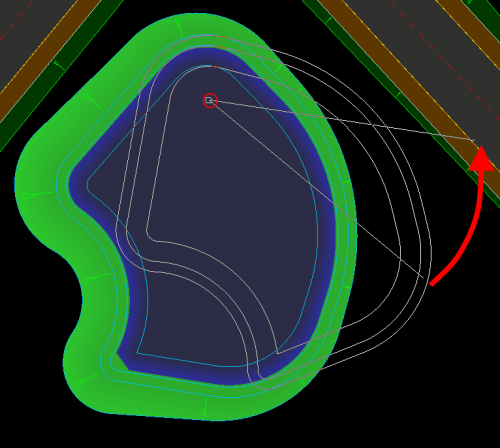
If you right click, you can choose the Rotate option which will show the window below. This option is useful if you know an exact angle you wish to rotate by.
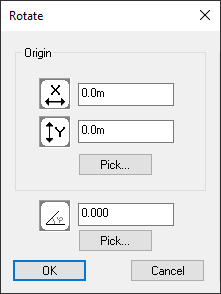
You can type in (or pick with the mouse) a rotation origin (the point around which the earthwork will rotate) and you can also type in (or pick with the mouse) a rotation angle.