The earthwork editing facilites are accessed by clicking the ![]() button on the main toolbar. (See here for more details)
button on the main toolbar. (See here for more details)
To edit the Earthwork properties, click the ![]() button on the earthwork toolbar.
button on the earthwork toolbar.
As soon as you click this button, one of the two properties window shown below will appear:
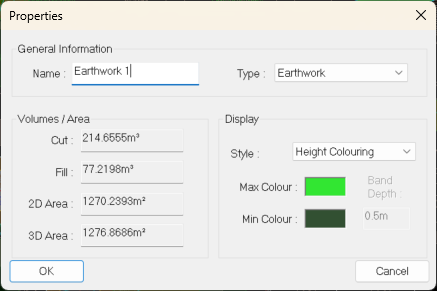
In addition to the standard earthwork properties, the water level of ponds and tanks can be specified. For tanks, the Type dropdown box is disabled.
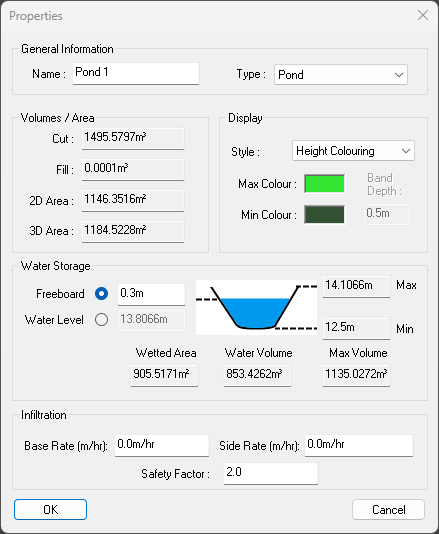
Name: This is a user definable name for this specific earthwork/pond.
Type: Shows the current eathwork type and allows you to change between a standard earthwork or a pond. Note: This is disabled for tanks.
The three windows here show the cut and fill volumes compared to the current survey as well as the horizontal 2D surface area of this earthwork/pond.
You can change how this pond/earthwork is drawn simply by clicking the style dropdown menu and choosing one of the available options.
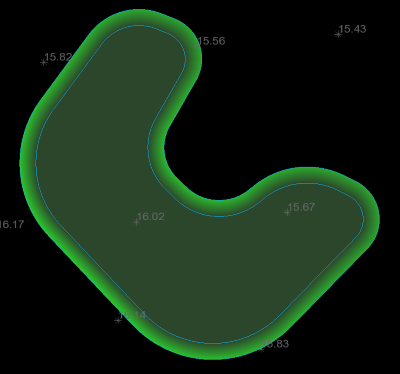
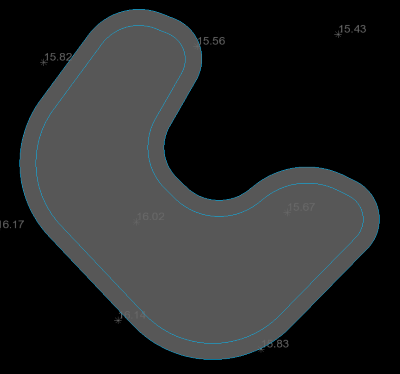
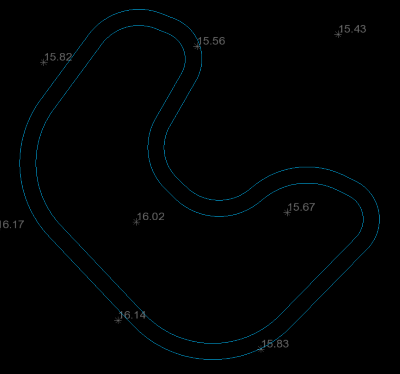
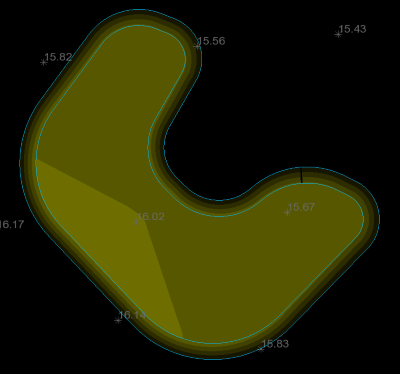
These settings/values are only accessible for ponds and tanks.
You can specify a water level here for pond entities this will update the water volume and wetted area. The water volume shows how much storage this pond would hold at the specified water level. The wetted area shows how much surface area is under the specified water line. If the water level window is empty, this means that either no water level has been entered, or the water level is not within the Z extents of the designed pond.
You can alternatively set a freeboard value for pond entities, which is the vertical distance above the water level to the maximum possible water level.
For tanks, you can set the porosity ratio. This represents the amount of space available for water storage relative to the total (empty + solid) volume in the tank.
These settings/values are only accessible for ponds and tanks.
Specify the infiltration rates in m/s that will infiltrate into the pond/tank structure.
The Base Rate is applied to any 3D surface flatter than 1 in 10 that is within the water storage area. The Side Rate is applied to any surface area steeper than 1 in 10.