This facility truncates a road from the start or end to a given chainage.
This facility can be used at any time during the design process. Site3D will work out all the knock-on effects and update your site accordingly.
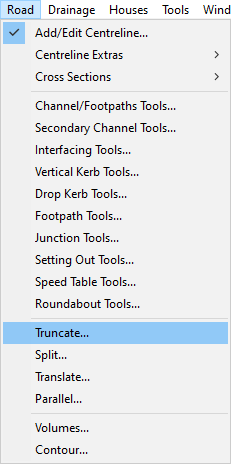
To use the centreline truncate facility click the Road menu at the top of the screen and select the Truncate... option.
The mouse will change to a chainage tracker and highlights the centreline that will be selected when you click.
The following window will appear after you have selected a centreline.
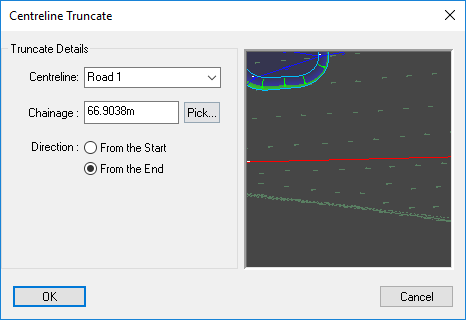
This lets you select which centreline to do the truncate operation on. By default this will be the centreline that was initially selected.
This lets you specify the chainage that the centreline should be truncated to. By default this will be the chainage that was shown when you selected the centreline.
By default, the direction will be selected based on which end of the centreline was closest to the chainage that was chosen.
From the Start will truncate to the chosen chainage distance from the start of the centreline.
From the End will truncate to the chosen chainage distance from the end of the centreline.