The 3D controls window can be accessed by clicking the "Show 3D Controls" in the View Menu.
In this window you have access to advanced controls for manipulating the 3D view.
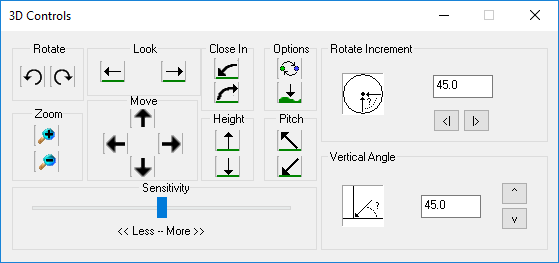
These buttons will rotate the view around the target point clockwise or anti-clockwise.
These buttons rotate the target point around the view clockwise or anti-clockwise.
These buttons move the view toward or away from the target point whilst maintaining the same Z level.
These buttons will move the view toward or away from the target, keeping the target position in the same place. This has the effect of zooming the target in or out.
These buttons will move both the view and target position forward, backward, left, or right.
Move the camera up or down along the Z axis.
Rotates the view up or down vertically whilst keeping the camera position the same.
The top button will flip the view position with the target position, below that is a button to set the current view position down to ground level.
The sensitivity slider controls how much of an effect all of the above buttons have when pressed, for example when pressing the button to move forward the sensitivity will affect how far the camera moves.
Here there is a text box where you can input an angle that you want to rotate, in degrees, around the target point. The view will rotate around the target point clockwise or anti-clockwise by the specified amount.
This section behaves the same way as the "Rotate Increment" section, but on the vertical plane.