This option is for modifying the vertical alignment of a road centreline, by adding or modifying a vertical parabolic curve (filleting a vertical IP).
On the ![]() road tools toolbar in a longsection window, click the
road tools toolbar in a longsection window, click the ![]() add curve button.
add curve button.
Select a vertical IP (they highlight as you move the mouse cursor around the longsection view). Then move the mouse left/right to adjust the vertical curve length.
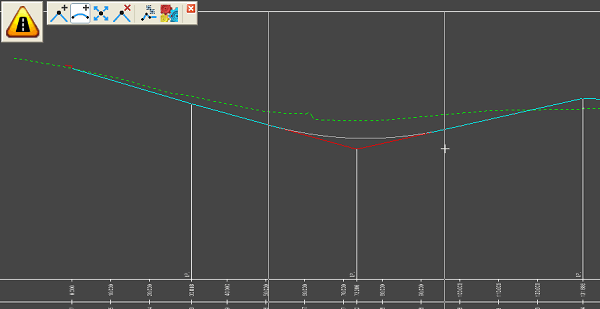
You will see the parabolic curve adjust as you move the mouse. Click the mouse to place the vertical curve.
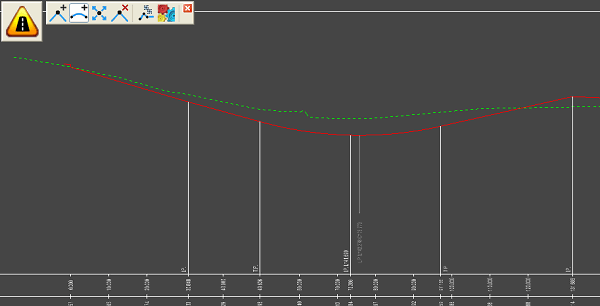
You can enter an exact curve length (or K Value or R Value) by right clicking the mouse to get the menu, and selecting Enter Length / Curve Parameter
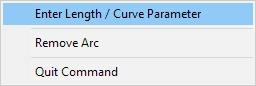
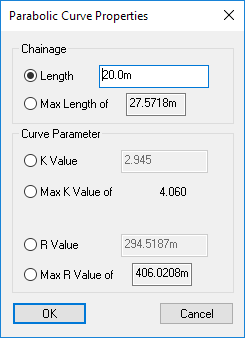
The length is the horizontal distance from the start to end of the parabola.
The K Value is a measure of the rate of change of curvature with distance (mathematically defined as the parabola length divided by the change in the gradient from the start to end point).
A parabola does not have a true radius. The R Value is the K Value times 100.
You can change the road centreline alignment at any time during the design process. Site3D will work out all the knock-on effects and update your site accordingly.