This option allows you to set the properties of a road's forward visibility splay.
On the ![]() centreline tools toolbar, click the
centreline tools toolbar, click the ![]() forward visibility button.
forward visibility button.
Forward visibility splays indicate the area of land which must be free of visual obstruction around a bend in the road. This ensures a driver can always see the road ahead to a distance within which they could stop the vehicle (to avoid hitting an unexpected hazard).
The distance a driver must be able to see ahead, along the driving path, is called the stopping sight distance and it is usually related to the design speed of the road or corner in question. To maintain a clear line of sight, anything located within the visibility splay should not obscure the driver's ability to see around the corner.
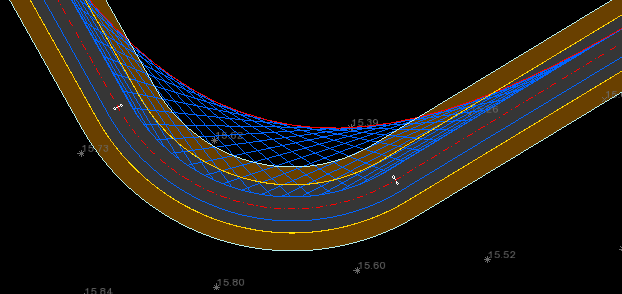
The above example shows a visibility splay drawn around the curve of the road. Each straight blue line represents the direct line of sight, from a driver's position on the road, to the position ahead measured along the driver's path, by which the vehicle could stop if initially travelling at the design speed for the road.
The red line shows the envelope of all the sight lines, and so represents the region of land which must not obstruct the driver's view.
Site3D will automatically recalculate and update the visibility splays as you make other design changes to the road.
To set the visibility splay properties for a road, click the ![]() forward visibility button. Then select a road from the drawing. The Forward Visibility window is shown:
forward visibility button. Then select a road from the drawing. The Forward Visibility window is shown:
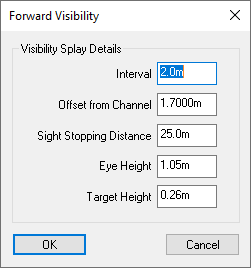
This window contains the configurable values for the road's forward visibility splays.
The interval is the distance between the start of each sight-line. Sight-lines (to the Sight Stopping Distance) are calculated along the driver's path at points separated by this interval distance. The outer extent of all the sight-lines describes the forward visibility envelope. To get a smoother forward visibility envelope, reduce the interval value.
Note: an interval value must be positive and the value 0.0 will turn off the forward visibility splays for the selected road.
The offset from channel is the parallel distance from the channel for the driver's path along which the forward visibility splays are calculated. Some authorities require the drivers' path to be mid-way across the driving lane. Other authorities require it to be a set distance from the channel regardless of the lane width.
The sight stopping distance is the distance along the designated drivers' path for which there must be a clear line of sight. The required sight stopping distance is usually related to the road's design speed.
Note: This is not the line-of-sight distance, but the distance along the driver's path (i.e. the distance over which the driver should be able to brake the vehicle to a halt after seeing a hazard ahead).
The eye height is the vertical distance above road of the driver's expected eye level.
The target height is the vertical distance above the road at the target location (at the Sight Stopping Distance further along the road).
The height is usually set to either the height of a toddler or to the height of a fallen toddler or other such important object that the driver may need to stop before or avoid.