This facility moves a road or standalone footpath centreline parallel.
This facility can be used at any time during the design process. Site3D will work out all the knock-on effects and update your site accordingly.
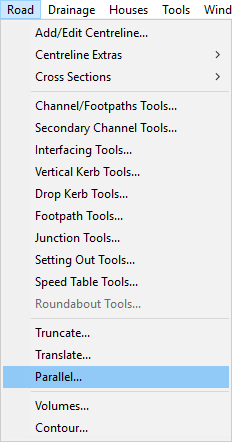
To use the parallel facility click the Road menu at the top of the screen.
Select the Parallel... option.
Select a road or standalone footpath centreline (they will highlight as you move the mouse near) that you wish to move parallel.
The following window asking for the direction and offset distance will appear.
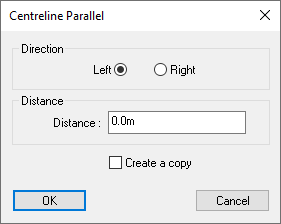
Choose which side of the selected road or standalone footpath the operation should be performed on.
Type in a distance with which the road or standalone footpath centreline will move parallel by.
By default, with create a copy unticked, the operation will move the selected centreline parallel by the chosen distance.
By choosing the create a copy option, the selected centreline will be unchanged and a parallel copy will be created at the specified distance.