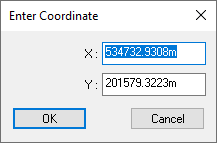This option is for modifying the path of a road centreline, by adding one or more centreline IPs (Intersection Points).
You can change the road centreline path at any time during the design process. Site3D will work out all the knock-on effects and update your site accordingly.
On the ![]() road tools toolbar, click the
road tools toolbar, click the ![]() add point button.
add point button.
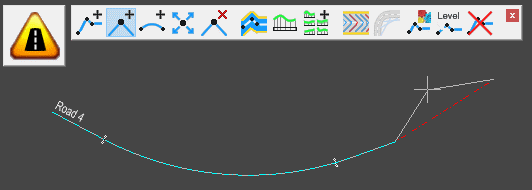
Select one of the straight sections between two existing IPs (they will highlight as you move the mouse close). Then position the new IP at the desired location.
To place the points accurately, you can use the various snap options on the snap toolbar, and make temporary construction lines using the construction line toolbar.
Also, you can right-click the mouse to get a menu where you can select Enter Coordinate to type the desired coordinate on the keyboard.